Transform prompt development from trial-and-error into systematic optimization using data-driven insights, automated suggestions, and continuous improvement workflows that measurably enhance model performance.
Prompt optimization combines human expertise with automated analysis to identify improvements that might not be obvious through manual testing. By analyzing patterns in model failures and successes, optimization tools can suggest targeted changes that address specific performance gaps.
The optimization process builds on evaluation data to recommend specific changes to prompts, parameters, and examples. This data-driven approach ensures that modifications are based on empirical evidence rather than intuition, leading to more reliable improvements.
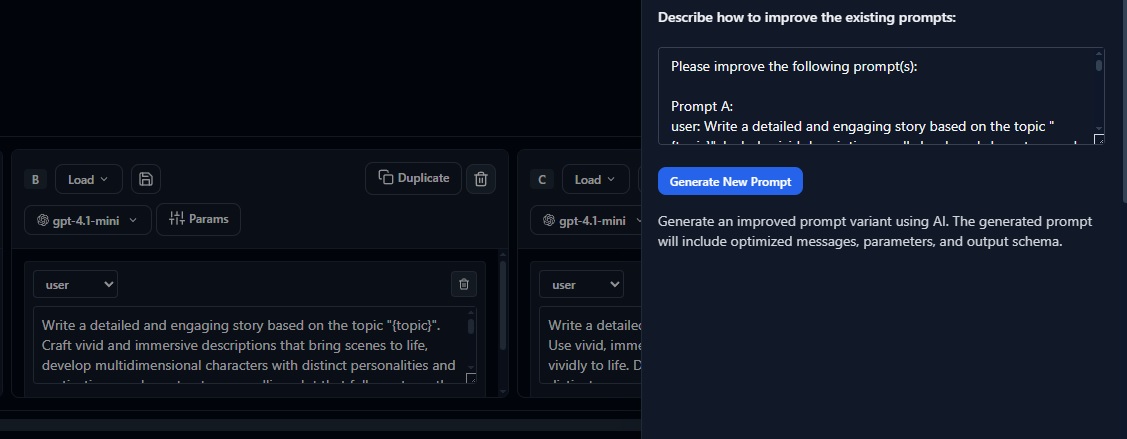
Guided Optimization Workflow
Follow systematic optimization workflows that analyze current performance, identify improvement opportunities, and suggest specific changes based on evaluation data and best practices from similar use cases.
- 1
Performance analysis Examine current metrics, failure patterns, and areas where the model struggles most consistently.
- 2
Opportunity identification AI-powered analysis suggests specific improvements based on evaluation feedback and similar successful prompts.
- 3
Targeted modifications Apply suggested changes incrementally, testing each modification to understand its specific impact.
- 4
Validation and rollout Validate improvements through A/B testing before rolling out changes to production systems.
Incremental Approach: Make one change at a time to isolate the impact of each modification. This makes it easier to understand what works and maintain optimization momentum.
Video
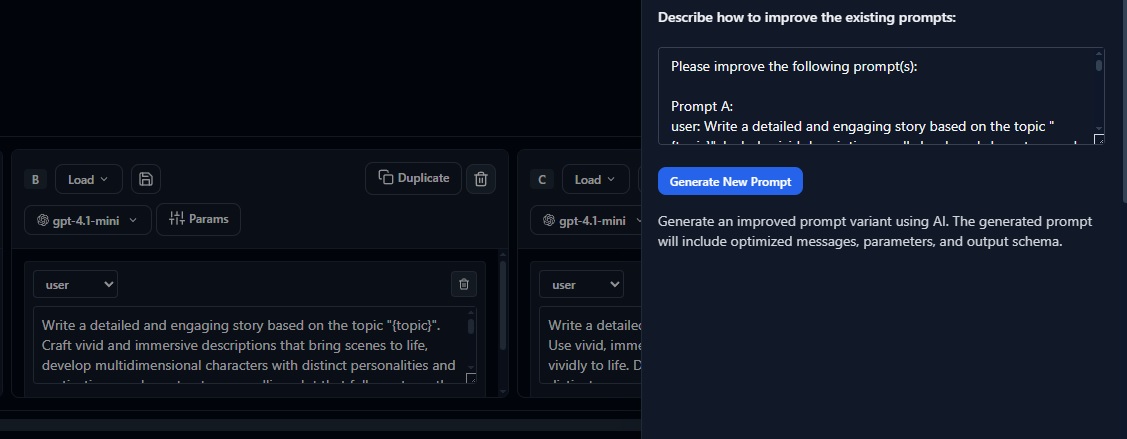
AI-Powered Suggestions
Leverage machine learning models trained on successful optimization patterns to receive targeted suggestions for improving prompt performance. These suggestions are tailored to your specific use case and performance gaps.
The suggestion engine analyzes your current prompt structure, evaluation results, and failure cases to recommend specific improvements. Suggestions range from structural changes to parameter adjustments and example selection.
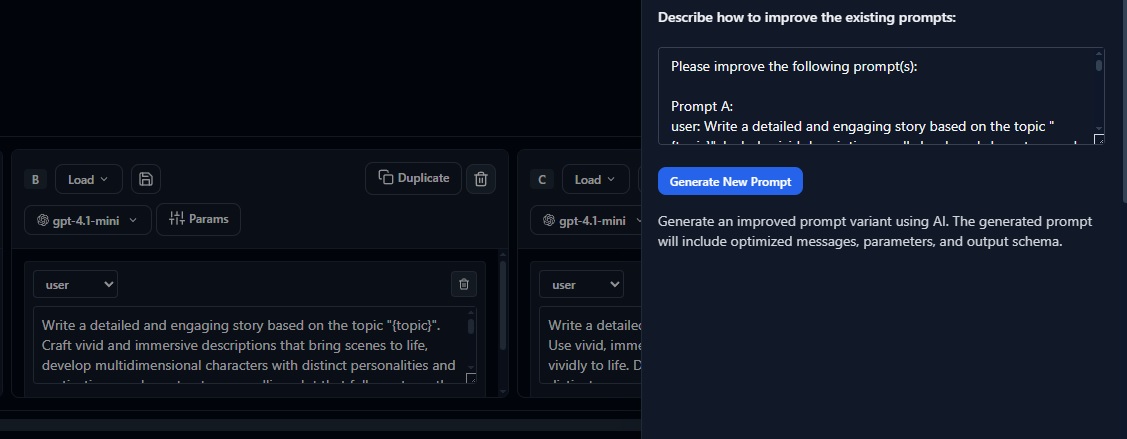
# Get optimization suggestions for current prompt
optimizer = client.optimization.create_session(
prompt_id="customer-support-v1",
target_metrics=["accuracy", "helpfulness", "tone_consistency"],
optimization_goals={
"primary": "increase_accuracy",
"constraints": {
"max_latency_increase": "10%",
"maintain_tone_score": 0.85
}
}
)
# Analyze current performance
analysis = optimizer.analyze_performance(
dataset="validation-set-500",
evaluators=["groundedness", "helpfulness", "brand_voice"]
)
print(f"Current performance: {analysis.summary}")
print(f"Top improvement opportunities: {analysis.opportunities}")
# Get specific suggestions
suggestions = optimizer.get_suggestions(
max_suggestions=5,
min_confidence=0.7
)
for suggestion in suggestions:
print(f"\nSuggestion: {suggestion.type}")
print(f"Description: {suggestion.description}")
print(f"Expected impact: {suggestion.expected_improvement}")
print(f"Confidence: {suggestion.confidence:.1%}")
print(f"Implementation: {suggestion.implementation_guide}")Performance Tracking and Metrics
Monitor optimization progress with detailed metrics that show how changes impact different aspects of model performance. Track improvements over time and understand the cumulative effect of optimization efforts.
Comprehensive tracking enables teams to understand which optimization strategies work best for their specific use case and maintain visibility into the optimization process. This data also helps justify optimization investments to stakeholders.
- 1
Baseline establishment Set clear performance baselines before optimization to measure improvement accurately.
- 2
Change attribution Track which specific modifications led to performance improvements or regressions.
- 3
Trend analysis Identify patterns in optimization success and failure to refine future optimization strategies.
- 4
ROI measurement Quantify the business impact of optimization efforts through improved accuracy and efficiency.
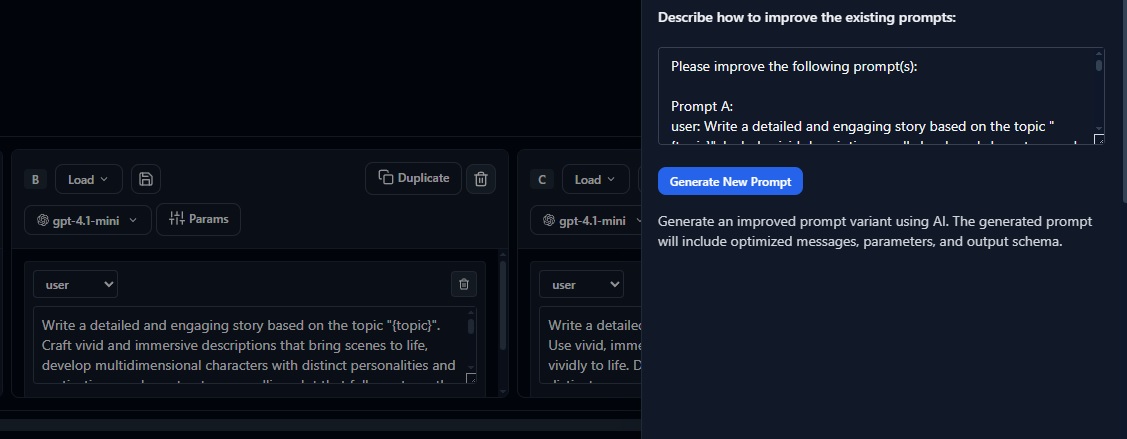
A/B Testing and Validation
Validate optimization changes through rigorous A/B testing that compares improved prompts against baselines on representative datasets. This ensures that improvements are statistically significant and will translate to production environments.
Systematic validation prevents optimization changes from improving some metrics while degrading others. By testing on diverse datasets and use cases, teams can be confident that optimizations provide genuine improvements.
Statistical Rigor: Ensure A/B tests have sufficient sample sizes and run for adequate duration to detect meaningful differences. Avoid making decisions based on preliminary or underpowered results.
# Set up A/B test for optimization validation
ab_test = client.optimization.create_ab_test(
name="customer-support-empathy-optimization",
baseline_prompt_id="customer-support-v1",
variant_prompt_id="customer-support-v1-optimized",
test_configuration={
"traffic_split": {"baseline": 0.5, "variant": 0.5},
"minimum_sample_size": 1000,
"maximum_duration_days": 14,
"early_stopping": {
"enabled": True,
"significance_threshold": 0.01,
"minimum_effect_size": 0.05
}
},
success_metrics=[
{
"name": "customer_satisfaction",
"type": "score",
"target_improvement": 0.1
},
{
"name": "resolution_rate",
"type": "percentage",
"target_improvement": 0.05
},
{
"name": "response_time",
"type": "latency",
"max_regression": 200 # ms
}
]
)
# Monitor test progress
results = ab_test.get_current_results()
print(f"Current significance: {results.statistical_significance}")
print(f"Effect size: {results.effect_size}")
print(f"Recommendation: {results.recommendation}")Optimization Templates and Patterns
Apply proven optimization patterns and templates that have been successful across similar use cases. These patterns provide starting points for optimization efforts and help teams avoid common pitfalls.
Template-based optimization accelerates the improvement process by leveraging collective knowledge about what works in different contexts. Teams can adapt these templates to their specific requirements while benefiting from proven approaches.
Video
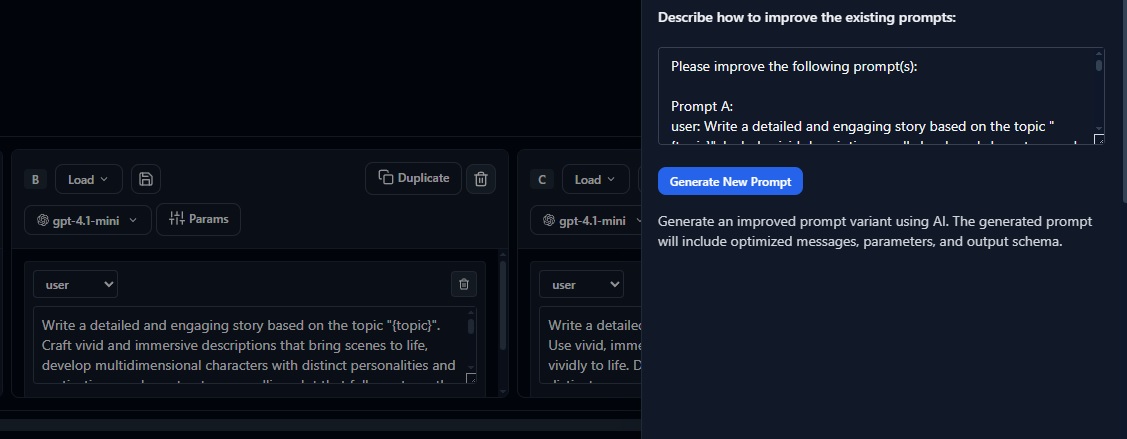
# Apply optimization template for customer service
template = client.optimization.get_template("customer_service_empathy_v2")
# Customize template for specific brand voice
customized_optimization = template.customize(
brand_guidelines={
"tone": "professional_warm",
"formality_level": "medium",
"company_values": ["customer_first", "transparency", "efficiency"]
},
domain_context={
"industry": "fintech",
"customer_segments": ["retail", "small_business"],
"common_issues": ["billing", "account_access", "product_questions"]
},
performance_targets={
"customer_satisfaction_min": 4.2,
"first_contact_resolution": 0.85,
"average_handle_time_max": 180 # seconds
}
)
# Execute optimized prompt
optimized_prompt = customized_optimization.generate_prompt()
validation_results = customized_optimization.validate(
test_dataset="customer_service_validation"
)Continuous Improvement Pipeline
Establish ongoing optimization pipelines that continuously monitor performance and suggest improvements as new data becomes available. This ensures that prompt performance doesn't degrade over time and captures improvement opportunities automatically.
Automation Balance: Combine automated suggestions with human review to maintain quality while scaling optimization efforts across multiple prompts and use cases.