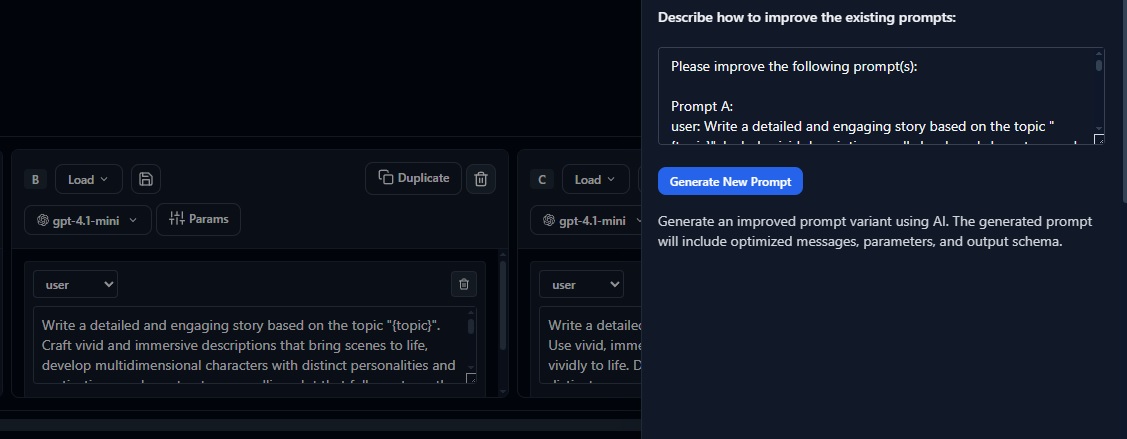Use flexible query filters to slice trace data by user, tags, errors, latency, and cost. Save frequently used queries as shared views and drill into spans to inspect inputs, outputs, and tool calls.
Trace queries connect symptoms to root causes quickly. Combine filters, time windows, and metadata to isolate issues. Export results for offline analysis or attach them to incidents and postmortems.
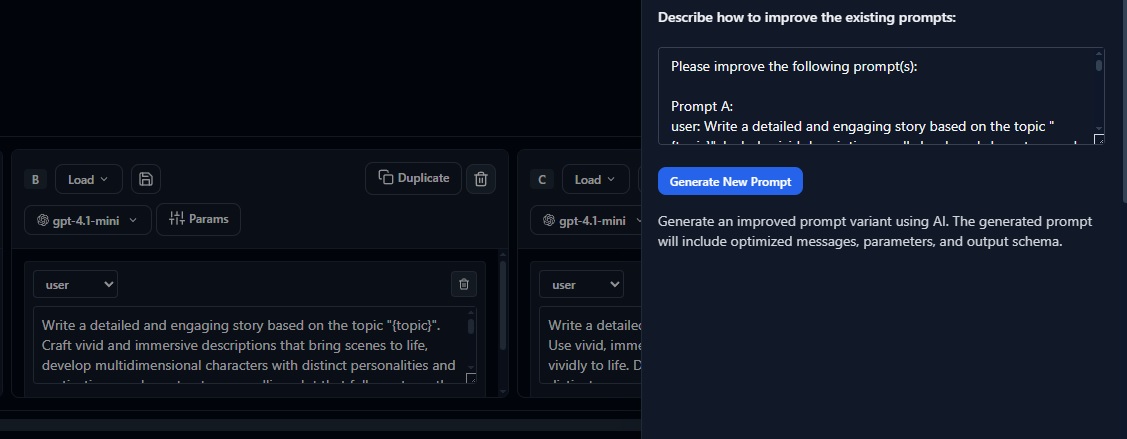
Common Workflows
- 1
Error triage Find spikes by error code, affected user segments, and impacted operations.
- 2
Latency analysis Filter by p95/p99 latency and identify slow spans and model invocations.
- 3
Cost hotspots Locate high-cost traces by model, dataset, or feature flag to optimize spend.
- 4
Quality regressions Compare query results across releases to pinpoint behavior changes.
from evaligo.tracing import TraceQuery
query = TraceQuery()
results = query.filter(
tags={"feature": "support_bot"},
latency_ms={"p95": ">2000"},
time_range="last_24h",
error_codes=["TIMEOUT", "RATE_LIMIT"],
).limit(200).execute()
print('Found traces:', len(results))Saved views: Promote frequently used queries to shared views for your on-call playbooks and incident runbooks.